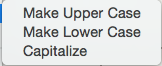
This sub-menu of the Edit menu, contains the following items (all items require text pane focus):
- Make UpperCase. Make the current text selection all uppercase.
- Make Lower Case. Make the current text selection all lowercase.
- Capitalize. Make the first character of every word in the current text selection uppercase.
