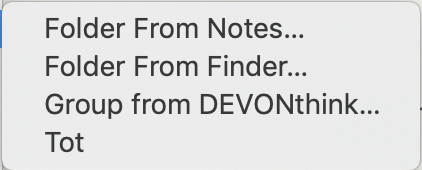
This sub-menu of the File menu allows the se-up of various type of watched folders:
- Folder From Notes… This will create a top-level container that holds notes imported from a designated folder in the Notes application.
- Notebook From Evernote… This will create a top-level container that holds notes imported from a designated Evernote notebook.
- Folder from Finder… This will create a top-level container that holds notes imported from a designated folder.
- Tot. This will create a top-level container that watches (by default) all 7 Tot notes. The macOS Tot app needs to be installed.
Any/all of these containers will watch the corresponding application periodically and will automatically add new notes and update notes which have changed. Changes made in Tinderbox are not forwarded back to the external application.
This menu is greyed out if focus is not in the view pane.
