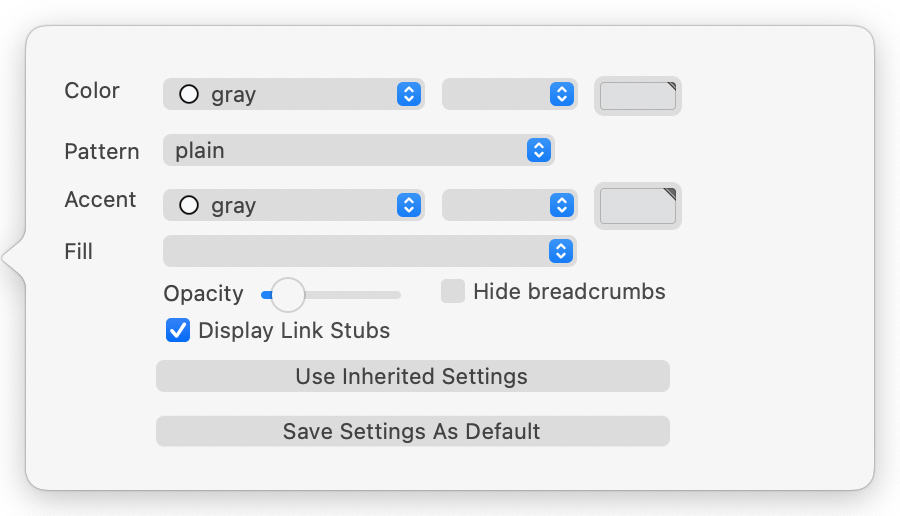
This is the configuration pop-up for the current Map view:
- Color. Colour controls to set the parent object's $MapBackgroundColor.
- Pattern. Uses Pattern pop-up to set the parent object's $MapBackgroundPattern.
- Accent. Colour controls to set the parent object's $MapBackgroundAccentColor.
- Fill. Uses Fills pop-up menu to set the parent object's $MapBackgroundFill.
- Opacity. Slider control to set the parent object's $MapBackgroundFillOpacity.
- Hide Breadcrumbs. Toggles view's breadcrumb bar (default: ticked).
- Display Link Stubs. (From v9.7.2) Toggles the visibility of link stubs (default: ticked)
- Use Inherited Settings. A button to reset all the above attributes to current document's default values.
- Save Settings As Default. A button to set all the above attributes as the current document's default values.
