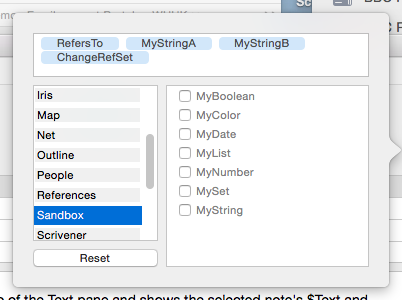
This pop-over allows the Key Attributes table for the current note to be defined (or re-edited; attributes can be added to or deleted from the table and their order changed.
To add an attribute, use the two bottom lists. First, select the attribute group in the left pane then tick the appropriate attribute in the right pane (un-ticking will also remove an existing item).
To delete a current key attribute, click to select the item in the top list and delete it. Or, use the lower two panes to find the item and un-tick it.
To re-order Key Attributes click on an item in the upper list box and drag it to the correct location in the list.